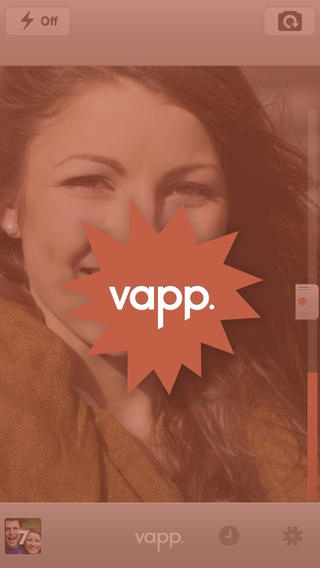vapp™ 1.3.1
Continue to app
Paid Version
Publisher Description
vapp Trigger your iPhone camera with any sound. +++++ A Gizmodo App of the Day +++++ Featured in "500 Must-Have Apps" by The Telegraph (UK) +++++ Featured on The Next Web, Business Insider (NY), Appolicious, iPhone Club (Netherlands) and many more You call the shots Avoid camera shake take photos without touching or holding your phone. Put yourself in the picture Get yourself into your group shots, take as many as you like and have fun getting the group to make some noise! Control the trigger level vapp monitors the trigger level automatically to adjust for background noise but you can set the level for full control. Useful Shot indicator The flash will flicker just after the shot (without affecting the photo) so you can tell when the shutter has fired without needing to see the screen. Usual camera features Works with the usual iPhone functions such as Flash on/off and front/back cameras. 3 second timer option Toggle this on or off to set the shutter to fire 3 seconds after the sound. Get in touch If you enjoy using vapp then please spread the word, and let us know what you're doing with it on twitter @vappapp or email shoot@vappapp.com
Requires iOS 5.1 or later. Compatible with iPhone, iPad, and iPod touch.
About vapp™
vapp™ is a paid app for iOS published in the Screen Capture list of apps, part of Graphic Apps.
The company that develops vapp™ is Elliot Taylor. The latest version released by its developer is 1.3.1.
To install vapp™ on your iOS device, just click the green Continue To App button above to start the installation process. The app is listed on our website since 2012-09-07 and was downloaded 3 times. We have already checked if the download link is safe, however for your own protection we recommend that you scan the downloaded app with your antivirus. Your antivirus may detect the vapp™ as malware if the download link is broken.
How to install vapp™ on your iOS device:
- Click on the Continue To App button on our website. This will redirect you to the App Store.
- Once the vapp™ is shown in the iTunes listing of your iOS device, you can start its download and installation. Tap on the GET button to the right of the app to start downloading it.
- If you are not logged-in the iOS appstore app, you'll be prompted for your your Apple ID and/or password.
- After vapp™ is downloaded, you'll see an INSTALL button to the right. Tap on it to start the actual installation of the iOS app.
- Once installation is finished you can tap on the OPEN button to start it. Its icon will also be added to your device home screen.